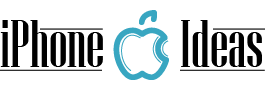Two years have passed since iPhone owners were afraid to open their messaging app and encounter the dreaded text message that caused the phone to be locked. Unfortunately, the situation repeats itself after discovering a flaw in the latest versions of iOS that replicates these fears and I can freeze the smartphone when receiving a text message like the one two years ago.

The previous error appeared in iOS 11 affecting millions of units distributed throughout the world, including disabling access to applications and messages. So the problem arose from the sending of an Indian language character (telugu) to the devices that prevented them from using them normally and now the failure involves Sindhi characters.
New message blocking iPhone
The new text error discovered in iOS causes iPhones to crash just as it did in the past, only instead of using characters from the telegu dialect, it does so in Sindhi. These work exactly the same as in the past and cause iOS to crash and, therefore, we cannot leave the screen from which we received it on iPhone, forcing the phone to be completely turned off to recover it again. The character string has been circulating this week on Discord and Telegram servers and are even capable of affecting the latest version of iOS 13.4.1 released by Apple a few days ago.
The craziest iOS crash text bug 💀 pic.twitter.com/29LJPb67WP
— EverythingApplePro (@EveryApplePro) April 23, 2020
The issue seems to mainly affect the way iOS displays notifications in apps, causing an ID glitch in the system.
What is the solution?
If you get the message, something that will probably happen soon, because these kinds of “jokes” spread like wildfire, even more so in a quarantine epic where confinement and boredom take their toll, don’t panic. You can forcibly restart the iPhone by pressing the power button for a few seconds to get the phone working again, or simply allow a few seconds (better a minute) for the iOS Springboard to recover.

Since the basis of this problem is in the app alerts, it is advisable to disable the notifications of the messaging applications until the next version of iOS arrives, since it has been purchased that 13.4.5 beta seems to solve the problem. For it…
- Open the Settings app
- Select the Notifications menu.
- Select “Show Previews” and then select the Never option