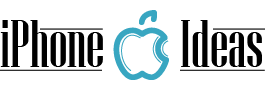Do you have an iPhone 6? IPhone 6 may seem simple mobile. Due to its iOS operating system, they can be considered to have many limitations to customize or configure your device as you wish. However, there are iPhone 6 tricks that can help you enjoy your iPhone much more. If you want to discover much more about your iPhone 6 read on and know what tricks can be done with an iPhone 6?

Known Tricks for iPhone 6
Next, the 3 best-known iPhone 6 tricks are:
- Selection of several photos at the same time, just by dragging your finger. This option is very useful for deleting, sharing or moving from a folder to other images.
- Attach files of any kind in emails. Indifferently, that the document is in iCloud Drive or in another location.
- Block certain content that hinders your internet connection. Downloading special Apps to boot content will help you speed up the internet without the presence of annoying ads.
Take pictures with these iPhone 6 tricks
No one can deny that the iPhone 6 camera is one of the most advanced. Can professional photographs be taken with the iPhone 6 camera? Yes. You just have to know the tricks of the iPhone 6 to take pictures. Among them are:
- Do not use the camera zoom, being a digital zoom, what it does is crop the image and show you only a much smaller part on the screen.
- Adjust the exposure manually, changing the amount of light that enters the lens you can have better results.
- Use the AE / AF lock.
- Use a tripod or stable stand.
- Use the HDR mode.
- Approach and focus.
- Shoot with the volume button or Apple Watch.
- Shoot in burst.
- Keep the lens clean.
- Extra ball: don’t feel bad about recording vertically.
The most hidden tricks of the iPhone 6
To discover certain functions that your phone can hide, know the following hidden iPhone 6 tricks:
- Turn the phone upside down to save battery. This will not turn on the screen with each notification and the battery is saved.
- Become a live wallpaper. Using a “Live Photo” as the background of the lock screen. You can get it in Settings> Wallpaper.
- Do peek and pop. It is one of the new gestures of the iPhone, with which you can see a list of songs on Apple Music without opening it. There are many preview functions you can do.
- Do Quick Actions.
- Disable Live Photos to save space.
- Adjust the sensitivity of 3D Touch. In Adjustment you go to the General area, there you select “Accessibility” then “3DTouch” and proceed to change the “sensitivity” option.
With these iPhone 6 tricks you can get the most out of your iPhone 6.