This messaging app has become part of our lives, it allows us to be permanently communicated with the rest of the world and have an online social life. To get the most out of this application, in today’s post we will show the 5 best tricks of whatsapp on iPhone that exist, which will allow you to change the background, tone or delete the messages sent.

Change WhatsApp background
We can change the background of all the chats or one in particular. In the first case, we open WhatsApp and enter Settings, Chat and Background. A menu will appear in which we can select the source we want from the available ones. If you want to change the background individually, open one of the WhatsApp conversations and enter the Options Menu located at the top. You will see the same menu as before to choose the source you like best.
You can choose any image saved in your conversations or in the gallery, predefined wallpapers and solid colors to read the letters more clearly. And if you want even more variety, there are very interesting apps like Zedge, Backdrops, Wallrox Wallpapers or Walli, which add thousands of new wallpapers.
Change WhatsApp Tone
To change the tone of WhatsApp on iPhone we have to open the app and select the person or group. Within the chat, click on the contact or group name above the screen and access your profile. Right at the end of the list of options is Notifications, we enter it and activate Custom Notifications. Once this is done, we will see all the available tones to personalize our messages and calls, something very useful to know instantly who is communicating with us without having to take the phone out of your pocket.
How to talk to someone who has blocked you on whatsapp
Do your messages appear as unconfirmed? Can’t you see the picture of a contact? It’s very simple: you have been blocked. However, there is a WhatsApp trick for iPhone that will allow us to solve any misunderstanding. It’s very simple, you just need the help of a friend to create a group and invite you and the person who has you locked. However, think about it before doing this, especially if there are reasons that justify blocking.
Delete Whatsapp Messages
Have you sent a message and regretted the moment? It has all happened to all of us. Luckily, in 2018 the world’s most popular messaging app introduced the possibility of deleting messages after more than an hour of being published. In fact, the exact time is 1 hour, 8 minutes and 16 seconds. How do we do this trick on iPhone? Very easy, open WhatsApp and select the message you want to delete. Hold your finger for a few seconds until a drop-down menu appears. Select Delete and go. Error corrected! However, the recipient will see that you have sent him a message and that it has been deleted.
Disable read confirmation
Yes, we refer to that double blue check that tells the other person that we have read your message. Its use has raised a lot of controversy among WhatsApp users over time and thanks to one of the latest updates we will be able to deactivate it. The first thing you should do is enter the Settings menu and click on Account. Then go to Privacy and select Read Confirmations, where you can enable or disable this option whenever you want. The only downside is that you will not see the double blue check of others, so you will not know if they have read your messages.
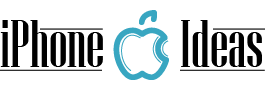

















i like this finest article
i love this best suited article