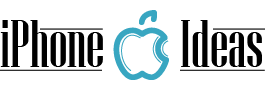In these times we have to worry much less about the battery of our smartphone. However, no matter how much we endure our iPhone, we always like to control the remaining battery percentage. Today we are going to see several methods to check the battery percentage on the iPhone XR.

We do not conceive a smartphone that does not have a remaining battery indicator. This is the best way to take into account when we should have the charger close so as not to get thrown away. However, in addition to the color indicator, many users always want to see the indicator with the battery percentage, which offers a more accurate forecast of the remaining autonomy time. In the iPhone XR we have several methods to see the battery percentage.
From the Control Center
The first and easiest method to show the percentage of down on the iPhone XR is from the control center. To do this we will have to be on the main screen of the mobile and slide down from the upper right corner down. In this way we will see the battery bar and its corresponding percentage.

With the help of Siri
The Siri Virtual Assistant can also help you to control the battery percentage rationally. This is information that we can request from Siri in the same way that it performs many other functions. To do so, just press the right side button of the iPhone XR that activates Siri. When the assistant is waiting, we will have to give him a voice command type: “Siri I want to see the battery” or “Siri show me the battery”. Instantly Siri will show us the percentage of battery available on the iPhone XR and we can also quickly access other settings of the same.

The “Widget” trick
Another trick to easily see the percentage of the battery in the iPhone XR is to add a widget to the lock screen. To add it, we swipe right on the home screen or on the block screen. We scroll to the end and click on Edit. By pressing the “more” symbol we will have to select the battery symbol. If we put the widget at the top of the Widgets on the lock screen, we can see the battery percentage on the iPhone XR quickly.