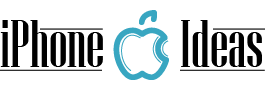ant to download videos on your iPhone, this article is for you. We explain in several steps how to download videos on your Apple device.

There are currently many apps to download YouTube videos for free. The most important thing to know is that you should not misuse the videos you download.
Most of the videos that make up the YouTube platform are protected by copyright, this means that you cannot try to generate any kind of economic income through a video that does not belong to you.
Apps to download videos from YouTube iPhone
This is the reason why different applications to download iPhone videos, ending up being eliminated in a short time; for incorrect use. Currently, users are using some available apps to download YouTube videos for free. We bring you a selection of the ones you can use.
MYVID VIDEO DOWNLOADER
It is considered one of the best app for downloading videos on IPhone. It brings an easy-to-use and intuitive interface, with different options that will allow you, download videos on your device and share if you wish.
FREE VIDEO DOWNLOADER PLUS
It is being one of the most reliable applications for downloading videos on iPhone. It allows you to download multiple videos at once. Make the process as easy as possible as and much faster than others.
MCTUBE
Like the other applications, it has an easy-to-use interface, but it differs from the previous ones by a single option to offer. This app will ask you before starting the download, what quality of video you want, with this you get to have different qualities in terms of the resolution of the video you are going to download, such as shortening the download time.
TITAN DOWNLOADER
Another option you have to download YouTube videos completely free. Like the above mentioned, it has an easy operation, you can download without complications. It does not weigh much when downloading to your device and it is also an app that is being used by many Apple users worldwide.
Websites to download videos on iPhone
If you are an Apple user and want to download YouTube videos from a web page, there is a site for you. Softorino YouTube Converter (www.softorino.com) is offered as a free option for downloading videos and thus, having the possibility to save them on your device.
You only need to download the program to install it. As with most platforms, you must register as a user using a valid email. It will not take long and you will have the software available in a few clicks.
Once you have installed the program on your iPhone, you must copy the ULR of the YouTube video that you want to download for free. When copying it, the program detects it automatically. And the last thing you have left to do is connect your device to your Mac.
It is important that you grant access to both the software and the Mac. When you are connected, you just have to select the option to convert and transfer, so the video starts downloading and is transferred.
If you want to view it, go to the Videos folder on your iPhone and there you can find the downloaded video.