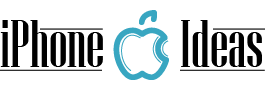Apple’s Smartphone are manufactured to operate at temperatures between -17º and 33º. If the heat is excessive, it can cause all kinds of problems: from a drop in overall performance, breakdowns and even accidents for the user. Therefore, in today’s post we will see some tips to prevent your iPhone X from getting hot and how to fix it.

How to prevent it from getting hot
There are many reasons why an iPhone X heats up and consumes a battery, such as leaving it in the sun for a long time, inside a vehicle or with the charger on. And also with the simple use. Keep in mind that mobile phones take advantage of every millimeter of space and therefore the ventilation is zero. The longer the device is on, the more its temperature will increase.
Avoid taking it to the beach
Therefore, on hot days do not let the sun directly on your mobile, especially when you go to the beach. Removing the cover can also help to cool it. But don’t even think about putting it in the fridge, since the sudden changes in temperature are very harmful for the iPhone. If for any reason you are going to leave it inside the car, be sure to turn it off before.
Disable GPS function
It is a good idea to deactivate the functions you are not using. In this sense, Wifi connections or GPS geolocation consume a large amount of energy and cause the temperature to rise. Use only the apps you really need and eliminate all the processes that are in the background.
Beware of Video Games
Beware of video games! They are very addictive and can keep us hooked for hours. But they will also demand the maximum to the hardware of our iPhone X, so it will heat up much faster.
In any case, if you notice that your phone is too hot it is best to give it a rest. Turn it off for a while until you notice that it returns to its normal state.
Solution to reduce the temperature
Problem with the charger or cable
It is common for the mobile to increase a few degrees when charging. However, if it burns, there is a problem with the charger or the cable. If you cannot find an official charger, look for an alternative of the highest possible quality.
Beware of wireless recharging
Special care must be taken with wireless recharging systems. The induction technology they use generates much more heat than wired systems, so they can also be the source of the problem. If you still notice that the phone is still getting too hot, try buying a lower power charger.
When your iPhone X reaches a temperature that is too high, it will notify you via a message. If you see this notice we recommend that you turn off your mobile as soon as possible. You don’t need to do anything else, just let your internal components cool.
Use the fan or air conditioner
As we have said, remove the cover and do not even think about putting it in the fridge. However, you can use a fan or air conditioner to speed up this process a bit
Apps to lower the temperature
The iPhone X itself incorporates a series of sensors that are capable of measuring the temperature of the different systems. We can access them through apps like AIDA64, a complete program that shows us the grades of the battery or the processor.
Finally we will talk about the apps to cool the iPhone. In the Apple Store we can find applications that modify the parameters of the phone to reduce the temperature as much as possible. However, some specialists warn that they can cause more problems than they solve, so we advise you to leave them as a last option.