As our phones incorporate more options, sometimes it becomes difficult to find the easiest function between both menu and sub-menu. If we have acquired a new number or have ported another company, we will receive a card with a PIN code, which is recommended to change for greater security. Today we will see how to change the PIN on our iPhone in a simple way.

Among the security recommendations of the experts, is to change the serial PIN code that arrives printed on the SIM card. The PIN tries to prevent access to all the services of our rate, including calls and messages. Nobody likes to lose the mobile, but much less check days after the one who has found it has been talking to his uncle from Kazakhstan for three hours. Therefore, in case of loss or theft, the PIN code acts as a retaining wall to use our voice and data rate, in the same way that the unlock code prevents anyone from accessing the content of our mobile.
How to change or disable the PIN on iPhone
The steps to change the PIN are different in an Android terminal than in iPhone, so if it is your first mobile phone and you arrive from the Google operating system, you may not see the option to the first. To change the Pin on your iPhone or even disable this option, we will have to go to Settings / Mobile Data / SIM Pin. Within this option we will see the options both to change the PIN number for another, and to deactivate the option.

Before changing the PIN and entering the new number, the previous code will be requested. If we do not know the PIN code it is not recommended to try to guess it since the card could be blocked. In that case we will have to review the documents attached to the operator’s plan. If there is no way to find the old PIN code, we will have the option of the PUK code. This code can be provided by most operators via telephone or even in each company’s apps. The trick is to enter the PIN code three times wrongly when you turn on the iPhone. After three attempts, you will be asked for the PUK code, when you enter it correctly, we will be able to enter a new PIN code.
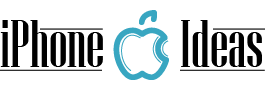





















i like this outstanding article