One of the new features of iOS 7 is the possibility of forever blocking an iPhone, iPod touch or iPad that we have lost or been stolen. If you find yourself in that unpleasant situation, you can lock your iPhone remotely, from any computer or other iOS device you have on hand. If you block it, nothing will allow you to activate it again, it does not matter if it is restored and there is absolutely nothing left that belongs to you in your memory or your SIM card has been changed; Apple servers will never allow the activation of that terminal.

This function is called Activation Lock. The operation is very simple … just activate Search my iPhone in the iCloud section of the Settings App. From that moment, your iPhone will be associated with your iTunes account, and to deactivate Search my iPhone, people who have your iPhone will have to enter the password. Without it, it cannot be deactivated.
In the case of a theft, when you return home you can block the terminal and it cannot be used anymore, as soon as it is connected by any means and receives the blocking order from Apple. Given that the interesting thing about an iPhone is that it is connected to the network, even if it is restored, or sold, sooner or later it will end up connecting. Apple will have in its records the blocking of that particular iPhone, and as soon as it tries to activate, it will be locked again until we remove that block in our iTunes account, via the iCloud website (at icloud.com/find) for example.
It is also possible, as before, to send a message that cannot be deleted from the screen, sound an alarm or block access to the terminal without deleting its contents, to let the person who finds it know how to return it or to deter they have stolen or stolen. If none of that works, you can erase all your content remotely, and also block it forever so it can’t be activated anymore. This measure, has as main objective to discourage the theft of iPhones or any other iOS device since they are blocked, their sale value is practically null, it would only be worth to dismember and sell as spare parts, something in which the vast majority of thieves It does not have the slightest interest.
If you have iOS 7, check that in the iCloud section of the Settings App you have Find my iPhone activated. Also check how your iTunes account password asks if you try to disable it. It is the confirmation that you are already a little more protected.
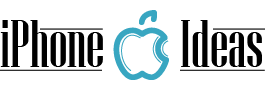





















Simple. Took a while to figure out how to set the time to military. It’s hard to put on yourself.
just as I expected