The batteries of any electronic device, sooner or later, fail. They will use them or not, and generally faster if you give them a diary, as with any Smartphone. This is because lithium-ion battery technology, which is usually used in smartphones, tablets and computers, has a life of use that is usually counted on the number of charge and discharge cycles they suffer.

Of course, there are also many other factors that influence the life of a battery, such as the temperature at which they are used or the sudden changes of the battery, if they suffer any physical damage, if they get wet … it is quite obvious. In this article we are going to talk about the symptoms that an iPhone battery shows when it is time for them to be changed.
- The first symptom of a battery that already has a high number of charges and discharges, is the duration of it. Generally, iPhone batteries are prepared to be able to charge and discharge about 1000 times, but it is not an exact number. There are batteries that will lose capacity before 1000 charges and downloads, others will hold up to 1200 downloads better … it depends a lot on how lucky you have been with yours. In any case, over the border of 1000 downloads, a battery could lose almost a quarter of its total capacity. In spite of that, they continue to work quite well with most of their load capacity after that first frontier of 1000 loads and downloads, unless they have the following problem;
- Communicated cells. A battery, inside, has a series of cells or vessels, and in fact that is why it is called a battery; these cells were placed in battery arrangement, laterally attached, or stacked(hence the term stack). These compartments can communicate if they lose their original structure, something that usually happens with the use sooner or later. If this happens, they spoil, and the battery loses its capacity suddenly. This is what happens when the iPhone indicates a 20% charge, and suddenly it turns off. We can turn it on again, but it will probably turn off again very soon, or maybe the charge indicator goes from 20% to 5% sharply.
- Total disaster. For some reason, or for the sum of the above reasons, the battery loses almost all its capacity and only lasts a few minutes by feeding the machine, or directly cannot turn it on. This is what happens sooner or later with most batteries, and over the years.
If you suffer from any of the three symptoms that we have indicated, the only thing you can do to solve the problem without buying a new iPhone is to change the battery: With the arrival of iOS 12, we have much more control over the use we make of the iPhone in terms of energy consumption and the Settings App also informs us about the health of the battery. It is obviously another place to check if we have problems with it.
Before we continue reading, we make it clear that if you decide to change the battery yourself, it is only your responsibility and that handling this type of components involves a certain danger. If your house burns, if your iPhone palm, if you hurt yourself or burn yourself, it is only your responsibility. As they say, do not do this at home – We recommend you always use an authorized Apple technical service, or go to an Apple Store and let Apple take care of it. In addition, you will have a very useful guarantee in that repair.
Being clear that warning, to change the battery of an iPhone, the truth is that you do not have to be an expert in electronics, although you have to be careful and careful. As we all know, the battery of an iPhone is internal, it is not designed to be changed, but that does not mean that it cannot be changed. Especially in the case of the iPhone 4 and 4S, in fact, it is quite fast and simple; simply remove the back cover after unscrewing the screws on the sides of the 30-pin Dock connector. It is removed by moving it vertically a few millimeters and pulling it. The only drawback here is that you will need a very small screwdriver and capable of opening that type of screws, which you can easily find on Amazon and they are very cheap (this one for example costs little more than one dollar). To open the iPhone 5 and 5S, you need a suction cup that sucks the side of the screen, it is all much more complicated and that is the reason why, at least for now, it is much more difficult to find a battery in online stores to these models.
Once inside the iPhone, you will need to remove the already defective battery to be able to introduce the new one. The first thing is to unscrew the connector that joins it to the motherboard, being very careful not to lose the screw that holds a tiny piece that keeps the connector attached. Then, it is time to remove the battery that unfortunately is fixed with glue strips that are generally difficult to remove. On the iPhone 5 and 5S it is possible to use the strip that comes with the battery to remove it more easily, but in the 4 and 4S you can only pull it, and gradually, lift the battery, helping you if you want a spatula, which is better than plastic and making sure you don’t bend the battery too much or pierce it In fact, drilling it is the worst thing you can do. You will have seen in many cases batteries that burn, and explode a little. As it is true, batteries can do that because the chemical reactions that can produce the chemical components inside can be quite dangerous. Even if they do nothing dangerous for you, acids can corrode your iPhone’s circuit, stain the screen and many things undesirable things.
Once we have removed the battery, we put the new one in its place. An iPhone battery can be found for very little money on Amazon or eBay, where they already come with the screwdrivers needed to open the iPhone. It is very important that you keep in mind that the batteries you buy online, especially if they are very cheap, can be much worse than the original iPhone … and give problems such as swelling, or warming more of the account and spoiling your iPhone, which Obviously after doing this, you are left without any guarantee of any kind (although you are probably no longer in that period, anyway) Again, unable to check if a battery is good(Generally, its exterior appearance is usually exactly the same as the original iPhone) We recommend using an authorized technical service, and, if you do, monitor your iPhone a lot, especially when it is charging.
Once the battery is fixed, it should not move thanks to the glue remains of the previous battery. Then we reconnect the battery cable to the motherboard, screwing it again in the same way as the previous one, and close the iPhone the same way we opened it. If all goes well, the iPhone should be able to turn on. Most batteries come with half a charge, which is the most optimal amount for transport and conservation. If you put it to charge, it should behave like the previous battery, but obviously without the problems of duration. It is normal for the battery to warm up, about the same as the previous battery. If it gets too hot, do not charge the iPhone, disconnect it, and remove that battery from the terminal very carefully. If you notice that something smells bad, it burns, obviously change the battery. These are the risks to which you expose yourself doing things. In our experience we can say that, generally, there was no problem with all the iPhone 4 and 4S to which we have changed the battery. But in any case, the responsibility is yours alone.
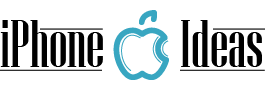





















i love this good post