At 10 years after the launch of iPhone and shown what is capable of, the Apple celebrates with this new iPhone X. This wonderful smart team has a 5.8-inch screen that spans the entire front of the team. There are many features that make this Smartphone unique. However, if what you want is to customize the screen of your iPhone you can do it with iPhone X wallpaper. Therefore, get the best wallpapers for your iPhone X.

Download iPhone X wallpaper
We live in an era where we want to be unique and want to customize everything that belongs to us. With the wallpapers we can customize our iPhone in an easy and fun way. It is proven that to download iPhone X wallpaper you must take into account the colors. If you are one of those who are all day with the Smartphone in your hands, it is recommended to choose the wallpaper in light tones, especially blue and green. In this way, the iPhone X wallpaper can help you reduce anxiety and stress. Stronger tones, such as orange, are energizing and are stimulating for brain activities.
Although it is true that productivity or your mood will not depend 100% on the colors of your iPhone X wallpaper, if they have some influence. So make sure you download the best wallpaper for your iPhone.
Where can I download wallpapers for iPhone X?
It is very true that in the Apple Store there are not many applications to customize the wallpapers. However, the few you will find are quite productive, for example:
- Clarity Wallpaper: It is an app where you will find different wallpapers with different effects. It gives you access to a wide community, in which other users share their creations, giving you the opportunity to use them. In addition, you can create the wallpaper yourself, using your own photographs.
- Tune Your Screen: Ideal application for iPhone X wallpaper, the quality of the images is amazing. If what you want is to personalize your iPhone you must choose one of the wallpapers offered by this app.
How to change the background of the iPhone x?
The process of changing the wallpaper is very simple, if you do not know how to do it, do not despair. You just have to download the iPhone X wallpaper app, then go to Settings> Wallpapers> Select another background. There you must choose if you want to have it in the background on the home screen, on the lock screen or both. By doing these, you can start enjoying that new iPhone X wallpaper.
The best backgrounds for your iPhone X
In the Apple Store you will get some ideal wallpapers for your new iPhone X, you can choose the one you like most among the categories of:
- IOS 7.
- IOS 8.
- IOS 9.
- IOS 10.
- IOS 11.
In these categories, you will get from landscapes, color combinations, abstract figures, transparency effects, color border and much more.
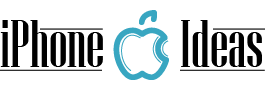


















superb post
appropriate post