Instagram is one of those Apps that one could enjoy in the Apple Watch if it weren’t because there is no version of the App of that social network for the Apple watch. In the first months of the original Apple Watch, which was just four years old yesterday, there were no native Apps that one could install on the watch, in a manner similar to the first version of the iPhone, before there was an App Store. Instagram initially joined what could be done in those days with a kind of Instagram web version for the Apple Watch, but soon after they canceled that project, as soon as the native Apps for the Apple Watch arrived. Since then, they haven’t had a version for Apple’s watch, in the same way they haven’t had an iPad version either.

To help us fill this void we have Lens, an App available in the App Store that allows you to use the main functions of Instagram on an Apple Watch.
The use is very simple; you download the App from the App Store on an iPhone, and it will automatically be installed on the Apple Watch that you have synchronised. If we open the App on the iPhone we can login to the Instagram page, and if we do not, as soon as we open the Lens App on the Apple Watch, we will be told that we have to do it. The login, and this is important to be clear, is only to authorise the App to use Instagram. In no case your username and password is stored on any Lens server. In fact, as soon as you enter your Instagram username and password you should receive an email from the service notifying you that you have entered from a new device.
Once we have done this, all you have to do is open the App on the Apple Watch, choose Home, and start to see the photos and videos we have in our Instagram image feed, published by the people we follow.

In that list of images, through which we navigate with a vertical scroll that we can move with the finger on the screen or using the crown wheel of the Apple Watch, we have the like icons (the heart). There are a series of gestures that we cannot understand well; For example, the most common way to like it to a publication is to double click on the image, but if we try to do this on an Apple Watch, what we get is an open image on the previous image, at the same size, with a button to go back. In some way an identical image is opened on the exterior, when it is not necessary, when what the user expects is that with a double touch, the heart of the like of that image will be illuminated. In the list of images or videos, pressing on the heart we can give that like, although it is a little more complicated compared to the two touches of the iPhone App.
This version of Instagram on the Apple Watch allows you to watch videos, which will appear with a play symbol. By clicking on them, you can see how the video loads little by little and then plays it. We warn you that it does so with the volume activated, especially if you have an Apple Watch series 4 or higher, even if you have the silent mode activated. Keep this in mind if you are using your Apple Watch in a place where calm is required.
Up to here comes almost everything that this App offers for free on the Apple Watch. If we want to leave a comment, we can also, but to be able to do so, we have to go through the box with an integrated payment of 2 euros, which supports the continued development of this application. In this case, it is important because if someday Instagram changes for example the way in which it gives access to its contents to third-party Apps, the developer will have to spend some time also adapting his Apple Watch App. Receiving money for your work is a way to guarantee that future development.
However, if all you want is to know who has liked your photos (in the section of your own activity), read comments, or see photos that have been published on your timeline, and you want to do all that directly in the Apple Watch, Lens is perfect, and free up to that point. Stories can also be seen, but they require you to have the paid version installed.
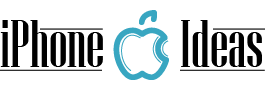





















i like this immaculate article