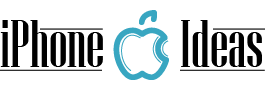Apple mobile phones come standard with an app for image editing/photography. However, it is a very basic software that can also lead to errors. For this reason, in today’s post we will talk about the best apps to edit photos on iPhone. Some of them totally free.

We start with Instagram, one of the best known and most used apps today. It combines an image editor with the characteristics of a social network. We can take pictures with its own advanced camera system and edit them using a series of filters, frames, lights and other effects.
Once the edition is finished, we have the option to share them on the main social networks with a single click. Such as Facebook, Twitter, Flickr or Tumblr. And thanks to geolocation, the date and place where they have been taken will appear. Instagram is a free app.
Camera +
Despite being an application with payment option, Camera + is one of the most valued in the App Store. Among its advantages we can find a very intuitive and simple interface to handle, which includes a huge amount of options and allows a correct image processing. Its price is 3.45 euros.
This software is designed to take and edit photos, complementing with the functionalities of the iPhone camera or replacing them completely. It has automatic mode and manual control, to perfectly adjust the focus and balance the targets.
VSCO Cam
This app to edit photos on iPhone for free stands out for the good taste of its design. And it is also very easy to handle, since with just a couple of clicks we will get an almost professional finish. The basic version is very complete and totally free. But we can also unlock new options for a small fee.
It is possible to control the focus and exposure point separately, to get the most out of your Smartphone. Or adjust the brightness, saturation, degree of sharpness and other parameters. And you can also apply filters, which are customizable and more natural than in other similar apps.
Pro Camera
Pro Camera is one of the most popular photo montage apps today. It allows us to control the parameters of the iPhone camera, such as shutter speed, ISO or white balance.
All these options can be modified by sliding your finger through a virtual roulette, so it is not necessary to have any idea of editing to obtain almost professional results. It is compatible with RAW formats and includes Lowlight Plus technology to take night photographs with high quality.
A point in favor of Pro Camera is that it also allows video editing. We can record and customize options such as exposure or focus lock. With a speed of up to 240 images per second that guarantees perfect fluidity.
ProShot
ProShot is a very attractive app that transforms your mobile phone into a manual camera. We can configure different parameters such as exposure time or light sensitivity. With a very visual interface that barely takes up screen space.
Another of the most interesting elements of the application is that we will see the photos taken on a digital reel. In this way, we can instantly review the EXIF data or share it in the RRSS.
It supports RAW format, which stores more information than JPEG, as well as resolutions of 16: 9, 4: 3 and 1: 1. It also includes several different types of shooting.