Although there are many people who still do not understand the reasons that the jailbreak still exists at this point, after the facilities that Apple has been implementing version by version (sometimes giving the impression that it copies Cydia apps blatantly), the truth is There are many users who continue to use these methods. And for all those who still want to give your device a little more freedom, we want to help you out.

In this little tutorial you can find the simple steps that you will have to perform to jailbreak devices with iOS 10.3.3 using g0blin. However, there is one but important, and that is not a permanent process, and you will have to renew it every time you restart the terminal. In addition, every seven days you must reinstall the g0blin app through steps 2 and 3 if you do not have a registered developer account.
Download the necessary files to get started
For now, to begin the process, you will have to download all the necessary programs on your computer, starting with the Cydia Impactor, which you can find here and continuing through G0blin jailbreak IPA, available here. Remember not to erase them after the first installation, since you will have to reinstall the latter on your device every seven days if you want to keep the jailbreak.
Start installing them on your device
Using Cydia Impactor, you must install the G0blin jailbreak on your iPhone or iPad. First, connect it to your computer using a Lightning cable, then drag the G0blin file to the Cydia Impactor interface, and enter your Apple ID.
Let the software act on your iPhone or iPad
Go to the Settings app of your phone or tablet, to the General, Profiles section. There, you must grant permission to the profile associated with the G0blin jailbreak app, so that you can make changes to the system.
Start the Jailbreak process
The next and last step is to go to the app we just installed, and start the jailbreak process by touching the Jailbroke button. After a few moments, we will have a notification on our device that will indicate that you have achieved the expected freedom that we so longed for. Now we just have to enjoy it.
And you, are you still using jailbreak?
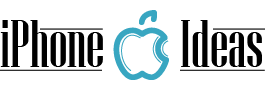





















outstanding post
i like this great post