Would you like to watch any program, series or movie of digital television on your mobile? Don’t you want to miss a single game of the main European leagues? In today’s post we will talk about IPTV for iPhone. We will show you some of the most relevant apps and some tips to get the most out of your smartphone.

What is IPTV?
IPTV (Internet Protocol Television) is a technology that allows us to watch online any digital television content. For this, it is necessary to have a stable connection of at least 1.5 Mbps, although some channels may request up to 8 Mbps.
And also the access data to connect to private servers. There are public servants, but they are not usually a good alternative. They are saturated and are quite unstable.
In short, you will have free access or for just a few euros to pay TV services. You can watch your favorite series and movies or follow the day of the League day by day. And all this with excellent streaming quality.
IPTV for iPhone
If you want to watch the content on your television you will need to connect it to a physical encoder. However, it is much easier to do it through the iPhone, iPad or Mac. In fact, in the App Store we can find a wide variety of applications that automatically connect us to private servers.
What is IPTV M3U for iPhone?
The M3U is a file format that saves a series of playlists. In short, it is a text file that redirects us to the website where these multimedia files are hosted.
The contents are considerably more limited, but over time more and more programs have adapted to this playback system: from Winamp to VLC. However, its main advantage is that we can access audiovisual content from any country in the world.
Best apps to watch IPTV on iPhone
Some of the apps to watch IPTV on the iPhone are free. Although very basic, they include everything you need to start enjoying online streaming. There are also micropayment options to unlock new features. Next, we are going to show you some of the best examples.
GSE Smart IPTV Pro
Thanks to this app we will see any content available on IPTV on iPhone, iPad and Apple TV. It supports different formats, including RTMP, JSON or M3U. Registration is very simple and we can enter the channels directly. You just have to select the one you want and the application will do the rest.
We can also import remote playlists and create our favorite lists. GSE Smart IPTV Pro is translated into 31 languages and is completely free. An excellent option if you want to enter the world of IPTV.
IP Television – IPTV M3U
One of the most popular apps today to play multimedia content from M3U playlists. With a very simple and intuitive interface, we can see all available channels as long as we have an Internet connection on the iPhone. And also live reproductions from any country.
With search bar to instantly find the last chapter of your favorite series or sporting event. You can create, edit and share your own playlists
IP Television – IPTV M3U is compatible with iOS7 or higher systems, as well as the Chrome browser. Its price is 2.29 euros for the basic package, with micropayments option for some advanced options.
OTTPlayer
This app is installed as standard on some Smart TV models, so it may sound like you. It supports the HLS, RTSP, and TS over UDP and RTMP transmission protocols, as well as the M3U lists. We can customize the interface, add new content and synchronize it with other devices.
OTTPlayer is a completely free application. And unlike similar ones, it has no advertising. This is a great advantage, since we can directly access the digital files without wasting time.
Tips to get the most out of IPTV
It is best that you download some of the applications that we have just shown you. Thanks to them you can access your favorite payment channels or make your own playlist.
However, keep in mind that streaming quality will be directly proportional to your bandwidth. For this reason, it is highly recommended that you hire an Internet service that is stable and powerful. This can be an extra expense, but remember all the money you are saving thanks to the IPTV for iPhone.
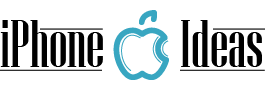


















This page truly has all the information and facts I wanted concerning this subject and didnÃt know who to ask.
I enjoy I discovered your blog. You have actually written a really easy to understand blog post as well as I’m sure that really feel similarly. I will remain to surf around your web site to see what various other interests you have. Thanks for the initiatives that you have put in thus far.
This is a really good tip particularly to those fresh to the blogosphere. Simple but very precise infoÖ Many thanks for sharing this one. A must read article!
Like!! Thank you for publishing this awesome article.